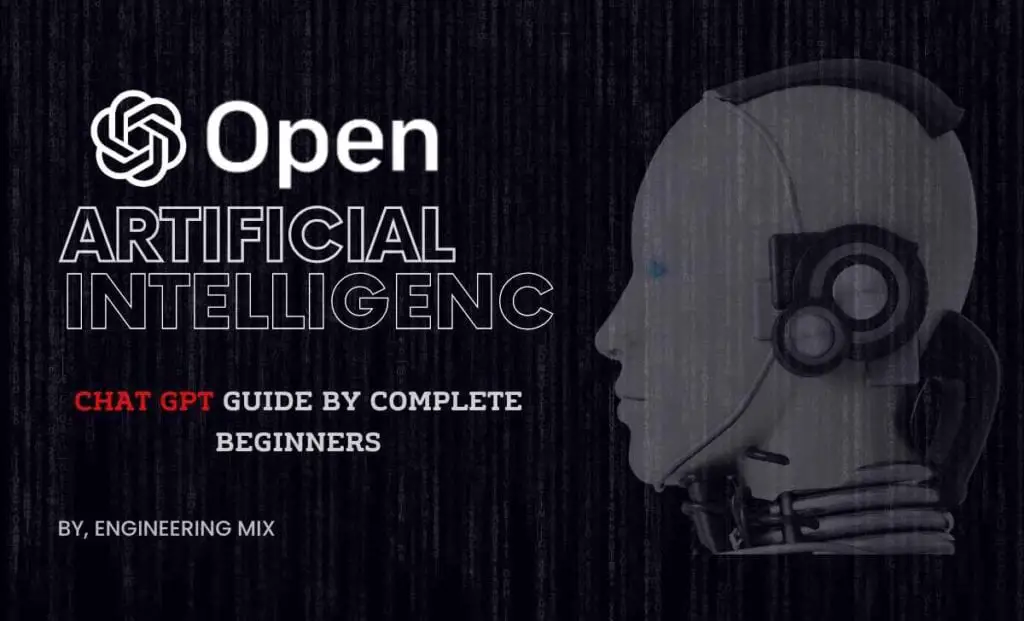Machine Learning is revolutionizing our world by enabling computers to learn from examples and experiences in the form of data, much like human beings do. Among its shining stars is ChatGPT, a cutting-edge model developed by OpenAI. Leveraging the transformer-based architecture and a whopping mass of conversational text data, it is honed to understand and generate text as fluidly as humans. From crafting chatbot responses to content generation and language translation, ChatGPT shoulders a myriad of tasks effectively and is shaping the future of automated communication. Now, let's unpack what makes ChatGPT such a remarkable tool.
Table of Contents
What is Openai
OpenAI is a non-profit research company that aims to ensure that artificial intelligence (AI) is developed in a way that is safe and beneficial for humanity. The company was founded in 2015 by Elon Musk, Sam Altman, Greg Brockman, Ilya Sutskever, and Wojciech Zaremba with the goal of developing and promoting friendly AI.
OpenAI conducts research in a variety of areas related to AI, including machine learning, natural language processing, and computer vision. They also develop and open-source a number of AI tools and models, including the GPT (Generative Pre-trained Transformer) family of language models, which includes GPT-3, DALL-E, etc. The models and tools developed by OpenAI are widely used in industry, academia, and research.
OpenAI also engages in public education and policy work related to AI, and it is committed to making its research and technology widely accessible, to ensure that AI is developed and used responsibly. OpenAI also provides access to their models through API, which allows developers and researchers to use their models to build new applications and services.
What is Chat GPT
Chat GPT is a pre-trained language model developed by OpenAI. It is based on the GPT (Generative Pre-trained Transformer) architecture and is trained on a large dataset of internet text to generate human-like text. The model can be fine-tuned for a variety of natural languages processing tasks, such as text completion, language translation, and question answering.
One unique strength of Chat GPT lies in its human-like text generation. Just imagine being unable to distinguish between crafted words from a human and those from Chat GPT. This seamless coherence is why it's a perfect fit for developing chatbots or creating fresh content, not to mention translating languages. Plus, its fine-tuning capability makes it cost-effective to customize. Think of a small firm leveraging this feature to build a responsive chatbot while keeping costs low - this is the transformative power Chat GPT holds.
It’s also important to note that OpenAI has released multiple versions of GPT-3(Chat GPT) with different abilities and sizes, the latest one being GPT-3 which is 175 billion parameters and it’s considered the most powerful AI model to date for natural language processing task.
How to Use Chat GPT by Open AI Step-by-Step Guide
Wondering how you can start harnessing the power of ChatGPT? Let's break it down for you in some simple steps:
- Sign up for an OpenAI API key. This will give you access to the API endpoint for ChatGPT.
- Choose the programming language you want to use to interact with the API. OpenAI supports several languages, including Python, Java, and C#.
- Install the OpenAI SDK for the programming language you’ve chosen. The SDK is a set of libraries that make it easy to interact with the API.
- Import the OpenAI SDK into your code and use the provided functions to send requests to the API.
- To generate text, you will need to provide a prompt, which is the starting text that ChatGPT will use to generate new text. You can also specify other parameters, such as the number of tokens to generate and the temperature of the text.
- Send a request to the API endpoint with the prompt and other parameters. The API will respond with the generated text.
- Finally, you can use the generated text in your application or program.
Here is a sample python code snippet that will generate a response to a given prompt using the OpenAI Python SDK.
import openai # this line imports the openai library
# Here, we set the API key
openai.api_key = "YOUR_API_KEY"
# This line defines the question you want GPT to answer
prompt = "What is the meaning of life?"
# This sends a request to the API, asking it to respond to your prompt
response = openai.Completion.create(
engine="text-davinci-002",
prompt=prompt,
temperature=0.5,
max_tokens=30
)
# Finally, the response from GPT is printed
print(response["choices"][0]["text"])
You can dig deeper and learn more from comprehensive examples and explanations of these parameters on the OpenAI documentation website. The resource also provides information about the API endpoint and the suite of available models.
Future of Chat GPT
The future of ChatGPT and other language models developed by OpenAI is likely to involve continued advancements in their capabilities and applications. Some potential areas of development include:
- Improved natural language understanding: Researchers are working on developing models that can better understand the meaning and context of the text, making them more effective for tasks such as language translation and question-answering.
- More realistic and human-like text generation: The intent is to craft text that is practically indistinguishable from human-composed content. This aims to set unprecedented benchmarks in automation by delivering highly contextual and tailored responses in applications ranging from customer service to personalized notifications and more.
- Personalization: With the help of user data, the language model will be trained to understand the user’s preferences, background, and interests, and generate text that is more tailored to them.
- Multi-modal generation: The model will be able to generate text, images, and other types of media, allowing them to be used in a wide range of applications.
- Increased efficiency: New techniques are under development to make the models more efficient, requiring less computational resources and making them more accessible to a wider range of users.
- More ethical use: As artificial intelligence models like ChatGPT evolve, their ethical use is of paramount importance. OpenAI is proactive in mitigating misuse and is committed to adopting measures that promote responsible and balanced applications. This extends beyond strict access and usage guidelines, encompassing ground-breaking research in AI and ethics.
Overall, the future of ChatGPT and other language models by OpenAI is likely to be exciting, with many new and innovative applications emerging in the coming years.
Ask your question in chat GPT by openai in the comment section!
Not comfortable posing a question in the comments? No problem – feel free to...
If you would prefer to address your questions in a more private setting, I'd be more than happy to help! You are very welcome to reach out to me directly at Contact Me.